Experience the heartfelt journey of Spiritfarer like never before with our powerful Spiritfarer Trainer. Whether you’re managing your boat, crafting, farming, or caring for your spirit friends, this trainer removes every barrier standing in your way. With features like infinite items, instant travel, max spirit mood, and no building requirements, you can focus entirely on the emotional narrative and creative gameplay.
Key Features & Hotkeys Summary
Game-Changing Enhancements
- Num 1 – Edit Glims: Instantly boost your in-game currency to build and upgrade at will.
- Num 2 – Infinite Items: Never run out of essential crafting materials again.
- Num 3 – Instant Travel: Teleport across the map in seconds—no more waiting on the boat.
- Num 4 – Instant Cooking: Prepare meals immediately without waiting for the timer.
- Num 5 – Crops/Trees Instant Grow: Get fully grown crops and trees instantly.
- Num 6 – Fruits/Tree Products Fast Grow: Harvest fresh produce without the wait.
- Num 7 – Instant Fishing: Catch any fish in a flash.
- Num 8 – Spirits Max Mood: Keep all your spirit passengers joyful and content.
- Num 9 – Spirits No Hunger: No more worrying about feeding your friends constantly.
- Num 0 – Infinite Jumps: Explore vertical spaces effortlessly with unlimited jumps.
Building & Progression Shortcuts
- Ctrl+Num 1 – No Building Requirements: Construct any building without using resources.
- Ctrl+Num 2 – Ignore Ship Upgrade Requirements: Unlock ship expansions freely.
- Ctrl+Num 3 – Ignore Smithy Crafting Requirements: Craft without needing materials at the Smithy.
- Ctrl+Num 4 – Set Game Speed: Slow down or speed up time to match your pace.
Why Use the Spiritfarer Trainer?
- Accelerate your progression with unlimited Glims and resources.
- Farm, cook, and build without delays or tedious grinding.
- Maximize spirits’ happiness for a smooth emotional journey.
- Explore freely and efficiently with instant travel and infinite jumps.
- Perfect for casual players, completionists, or those replaying to experience the story in a new way.
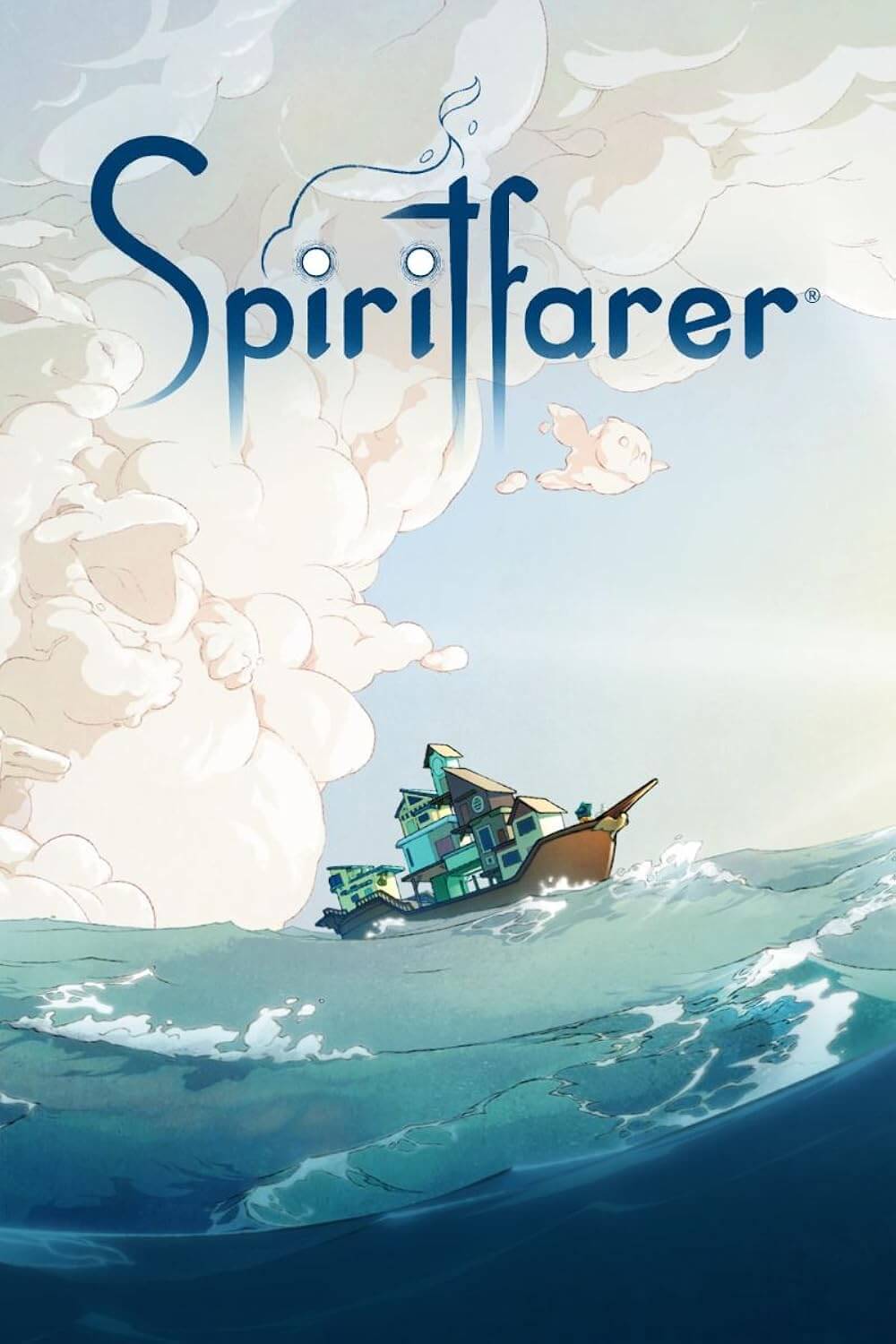

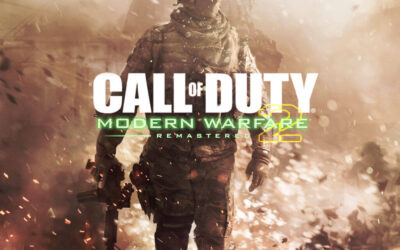


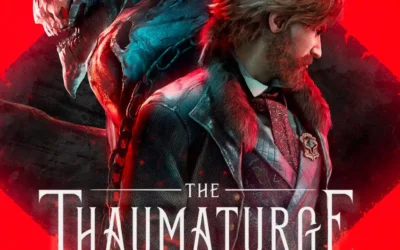
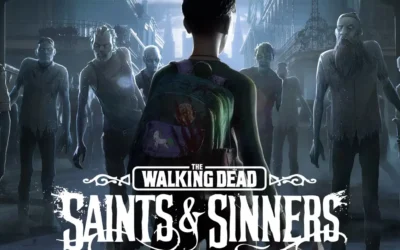
0 Comments